TRC-1000 Replacement Remote Control for TEAC TRC1000
TRC-1000 Made For You Replacement Remote Control for TEAC TRC1000
GO Company Product Code: RC MFU2B-TRC1000
Description: Brand New Made For You Replacement Remote Control for TEAC Remote Control TRC-1000
Remote Number: TRC-1000 (also known as TRC1000)
TEAC Part Number: TRC-1000
Remote Type: InfraRed (IR)
Brand: Made For You (to replace TEAC)
Suitable for TEAC TV Models: DLE3289HD, DLE3290HD, DLE4689FHD, DLE5089FHD, DLEDV3989FHD, DLEDV3989FHDR, LCD1918HDHN, LCD2218HDHN, LCD2681FHD, LCD2681FHDR, LCD3282FHD, LCD3282FHDR, LCD4282FHD, LCD4282FHDR, LCDV2258HDR, LCDV2656HD, LCDV2656HDR, LCDV3256HD, LCDV3256HDR, LCDV3956FHD, LCDV4288FHDR, LE19A84HD, LE23A84HD, LE23A85FHD, LE23A86FHD, LE32G6FHD, LE40A4E1FHD, LE40A317HFD, LE40UBFHD, LE55A4E1UHD, LE55A4E2UHD, LE55A4E3UHD, LE55AZFHD, LE55BAFHD, LE55BEAFHD, LE65A4E3UHD, LE1980HD, LE2280FHD, LE2480FHD, LE3291HD, LE3293HD, LE3990FHD, LE4087FHD, LE4618FHD, LE5050FHD, LE5091FHD, LE5850FHD, LEDV19U83HD, LEDV22U83FHD, LEDV24U83FHD, LEDV26U83HD, LEDV26U83HDR, LEDV29G72HD, LEDV32U83HD, LEDV32U83HDR, LEDV1982HD, LEDV2282FHD, LEDV2282FHD, LEDV2482FHD, LEH55A5UDT, LEV19A119HD, LEV20A317HD, LEV22GD3FHD, LEV24A118FHD, LEV24A119, LEV24A317FHD, LEV24GD3FHD, LEV29G72HD, LEV29G75HD, LEV29G75HDW, LEV32A118HD, LEV32A317HD, LEV32GD3HD, LEV40A118FHD, LEV40A317FHD, LEV40GD3FHD, LEV1992HD, LEV1994HD, LEV2292FHD, LEV2294FHD, LEV2492FHD, LEV2494FHD, LEV3292HD, LEV3292HD, LEV3294HD, LEV3992FHD, LEV3994FHD, TD52AIR.
The model number can usually be found on the back or side of your TV, or on the front of your owner manual / instructions. If not sure, please ask us. If not sure, please ask us.
Our Made For You Remote is Pre-Programmed ready to GO, no set up required, just install 2 new AAA batteries and it will work right away.
This remote is 100% full function, please also see the handy button layout diagram (2nd photo), it shows the names/info from the original remote on the diagram of the new remote so you can find the corresponding button for the desired command / control / function on the new MadeForYou Remote.
Direct button layout = press the corresponding button directly.
SHIFT button layout = press the SHIFT button, then press the corresponding button for the command / function required.
Requires 2 x AAA batteries
In stock, ready to GO!






































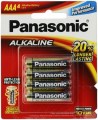 AAA Alkaline Battery 4Piece Pack PANASONIC
AAA Alkaline Battery 4Piece Pack PANASONIC

