
RC5118 Universal TV Remote Control for TEAC Television 30090680
RC5118 Universal Replacement TV Remote Control for TEAC Televisions 30090680
GO Company Product Code: RC VESTELTV (RC TEACTV)
Description: Brand New Universal Replacement Remote Control for TEAC TV RC5118
Remote Number: RC5118 (RC-5118, 30090680)
Remote Type: InfraRed (IR)
Brand: GBS (to replace TEAC RC5118)
Suitable for TEAC TV Models: LE32A318HD, LE40A318FHD, LE40A4E1FHD, LE40A4S1FHD, LE43A518UHD, LE43A718UHD, LE49A1TGFHD, LE49A318FHD, LE49A518UHD, LE49A718UHD, LE55A318UHD, LE55A4E1UHD, LE55A4E2UHD, LE55A4S1UHD, LE55A518UHD, LE55A718UHD, LE65A4E3UHD, LE65A518UHD, LE65A718UHD, LEV40A4E1FHD, A318 SERIES, A518 SERIES, A718 SERIES.
Universal Replacement TEAC TV Remote Control, suitable for TEAC Televisions listed above.
This brilliant GBS replacement TEAC TV remote control is suitable to replace the RC5118 that is no longer available, it has all the major / commonly used buttons and functions of the original TEAC TV remote control RC5118. Please check the button layout of this replacement TEAC TV remote control to ensure it is suitable for your needs.
Great for HOTELS, MOTELS, RESORTS, SCHOOLS, CLUBS, PUBS, SPARE ROOMS, KIDS ROOMS etc. Perfect as a replacement as the TEAC remote is no longer available.
Please be sure to check the photo to ensure it has all the buttons you require for your TEAC TV.
Some buttons may not work if your old remote didn’t have that button. However some buttons may work and give you extra controls even if the old remote didn’t have that button.
Main function replacement universal remote control for above listed TEAC Television models.
Featuring the common TEAC TV RC5118 Remote Control function buttons such as: POWER, SOURCE, DIRECT NUMBERS, TV, SWAP, VOLUME UP/DOWN, MUTE, CHANNEL UP/DOWN, INTERNET, FAVOURITES FOLDER, YOUTUBE, NETFLIX, MEDIA BROWSER / OTHER DEVICES / MUSIC / PHOTO / VIDEO, MENU, Q.MENU, BACK, EXIT, OK, ARROW BUTTONS / LEFT / RIGHT / UP / DOWN, RED, GREEN, YELLOW, BLUE, SCREEN, PRESETS, i / INFO, MY BUTTON 1, MY BUTTON 2, TEXT, EPG, REC, PLAY, PAUSE, STOP, LANG, REW, FWD.
This remote has 3 codes, generally it will work right away with no programming required (code 1), however if not, it has 3 codes altogether, making it suitable for all listed models. Just add new batteries and give it a try.
If code 1 has not worked, try code 2 (Press and hold OK and 2 buttons, release buttons, now try remote and see if that code works)
If code 2 has not worked, try code 3 (Press and hold OK and 3 buttons, release buttons, now try remote and see if that code works)
Let us know which code worked so we can update our listing. (TV model and known code would be great)
The model number can usually be found on the back or side of your TV, or on the front of your owner manual / instructions. If not sure, please ask us.
Requires 2 x AAA batteries
In stock, ready to GO!






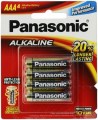 AAA Alkaline Battery 4Piece Pack PANASONIC
AAA Alkaline Battery 4Piece Pack PANASONIC RC5118 Replacement TV Remote Control for TEAC Television 30090680
RC5118 Replacement TV Remote Control for TEAC Television 30090680